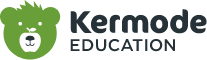After our last post, you’ve taken some time to consider why you should protect your privacy online. It’s incredibly important to protect yourself from identity theft, protect your financial and health information, and to simply control who knows what about you. But how do you do it in this digital age? Below are some helpful tips to start taking control of your online information.
Don’t share much online
This one seems simple enough, but many of us struggle with it. We live in a world where people share every thought, feeling, and rad thing they do in real time on our favorite social media apps. The less you share online the more control you have over your privacy.
Understand how the apps you use the most treat your privacy
Companies make billions (with a B!) selling personal information, so a standard user agreement often errs on the side of collecting rather than protecting your data. However, due to public and governmental pressure, many popular apps do have some privacy functionality that you can opt-in on. Make a list of the apps you use all the time and do a lot of research about how they treat your privacy. Make sure you’re comfortable with what they do and see if they have tools/options to reduce the personal information they collect, store, and sell.
You use Google. A lot.
A lot more than you think you do even. You use the search engine every time you crave everything from sushi and furniture to romantic partners and meditation, but you also use their maps, spreadsheets, file sharing, email, translation services, browser, and operating systems. Even if you don’t think you use any of these, Google apps/analytics are built into many other popular sites making them even harder to avoid.
And Google collects your personal information. A lot.
You might not want to go Google-Free like this guy, but you can start by doing things like deleting everything on your Google My Activity Dashboard, using a private search engine like Duck Duck Go, and a browser like Firefox.
Your password situation is probably pretty bad
Your password is a large line of unrelated letters, numbers, and characters, right?!?!? Like super long and complicated? No?
It’s probably something easy to remember. Maybe it’s on a post-it note attached to your computer. And you use it for EVERYTHING online! From a softball newsletter to your investing account, they are mostly all the same. You know this isn’t great, but it’s too hard to remember them all, am I right?
I’m a saver. I hate spending money on almost anything that’s not food or travel. But I would recommend a password manager for you and your family. The leading solutions are Bitwarden, 1Password, and LastPass. You can check out this review of all of them to find the best fit.
How to start working with your family to protect your privacy online
Pick a night each week. Start by reinforcing why online privacy is important. And then focus on one way to improve your privacy online, from not sharing as much information about yourself to understanding the privacy features of your favorite apps. Do them one by one because this is a huge complicated subject that’s best tackled in small chunks. Not only does taking your time allow you to stay motivated, it gives you time to internalize the importance of privacy as an individual (it can be different for everyone) and make thinking about privacy a skill you use week in and week out.
If you want to do a deeper dive on this subject, check out this excellent article for more info on how to protect your privacy online.
Shout out to Kermode
The team at Kermode helps you evaluate online sources and explore the world of privacy online with their cutting-edge software and guides. Contact the team at info@kermodeeducation.com for more information or a live demo.